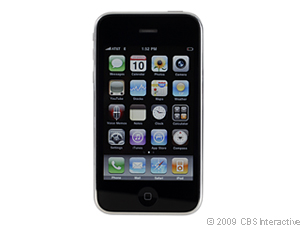Classic America
"Pops Concert Channel"
"Mostly Sinatra Channel"
The World's Greatest Music!
How to Listen to Streaming Audio
To Listen to Classic America on your PC Click, on the Red Listen Live Button. This will bring up the Classic America Player and show the song titles and artists.
Here is an additional Channel to listen to Classic America on PC, IPhone or Android. Click on the button on the right.
To Listen to Classic America on your IPhone, IPad, or IPod Click, on the IPhone. You will hear Classic America but will not see the song titles or the Player. Another more complicated way to listen on your IPhone is to down load "FStream" from the IPhone App store, Then paste one of these links in to the FStream memory
To Listen to Classic America on your "Internet Radio" Click, on the SqueezeBox Radio here on the Right. You will hear Classic America and will see the songs and artists listed. Here is the link you will need to copy and paste to your internet radio.
This link will also play on all Winamp Players.
To Listen to Classic America on your "Internet Radio" Click, on the SqueezeBox Radio here on the Right. You will hear Classic America and will see the songs and artists listed. Here is the link you will need to copy and paste to your internet radio.
This link will also play on all Winamp Players.
Double click here to add text.
Click here to bookmark Tune in to go directly to Classic America. You may also download a special App for your smart phones from TuneIn as well.
IPhone & I Products: Go to the the App store. Search for Classic America. That will bring you to the Radio Colorado Network App that includes Classic America, KRCN, KREL, KVLE and soon GAB-1, GAB-2. The App is FREE.
Click on View My Guestmap and enter your information to be registered to win a cruise.